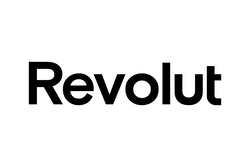Whether you’re launching your first business or considering a switch to a better provider, choosing the best business bank account can make a massive difference when it comes to your operations, savings, and efficiency.
When it comes to business banking, the best business bank account for a small business isn’t necessarily the same as one that a larger company would use. Nowadays, there are many challenger or digital-first banks that have been designed with startups and smaller companies in mind, with affordable pricing and tailored features.
So, what is the best business bank account? In this article, we’ll answer that question by guiding you through the top business bank accounts for small businesses in the UK in 2025, comparing features and benefits to help you make the best choice. We’ll also answer some common questions, including how business bank accounts work and how to open a business bank account in the UK.
Compare business bank accounts for small businesses in 2025
Our top 11 small business bank accounts are:
- Tide
- HSBC
- Wallestar
- Card One Money
- Airwallex
- ANNA Money
- Countingup
- Zempler
- Virgin Money
- Monzo
- Starling
What is a business bank account?
A business bank account is a financial tool specifically designed for companies, including freelancers, startups, and established businesses. It separates personal and business finances, which is essential for clear accounting, legal compliance, and professional financial management. Key advantages include:
- Simplified Accounting: Clear segregation of personal and business transactions aids in bookkeeping and tax preparation
- Legal Compliance: A separate account ensures compliance with tax regulations and facilitates audits if needed
- Professionalism: Using a business account conveys credibility to clients, vendors, and partners
How do business bank accounts work?
Business bank accounts function as centralised hubs for managing a company’s financial activities. They offer services tailored to meet the needs of businesses, such as:
- Daily Transactions: Enable deposits, withdrawals, and transfers with business-focused payment options, such as direct debits and standing orders
- Financial Tools: Many accounts provide invoicing, payroll, and expense tracking features to streamline operations
- Access to Credit: Business accounts often provide access to overdrafts, loans, or lines of credit to support cash flow or growth
- Online and Offline Banking: Digital banking apps allow easy account management, while some providers also maintain physical branches for cash handling
These features simplify financial management and support day-to-day operations, enabling businesses to focus on growth.
Find out how to open a business bank account below.
Tide Business Current Account
Tide offers a range of online business bank accounts designed to help freelancers, small businesses, and growing companies manage their finances efficiently. With a free account option and three paid plans (Smart, Pro, and Cashback), Tide provides flexibility and features tailored to different business needs.
Key features of Tide
- Business Loans: Eligible businesses can access financing options.
- Free and Paid Accounts: Choose from a no-monthly-fee account or paid plans with additional features.
- FCA Regulation and FSCS Protection: Tide accounts are regulated by the Financial Conduct Authority (FCA) and protected by the Financial Services Compensation Scheme (FSCS) up to £85,000.
- Account Extras: Free invoicing, expense cards, and integration with accounting software like QuickBooks, Sage, and Xero.
- Digital Management: Schedule payments, create invoices, and manage expenses via the Tide app or website.
Tide costs
Free Account | Free | Transfers cost 20p each. Expense cards are £5/month |
| Smart Account | £12.49 + VAT per month | Transfers cost 20p each. Expense cards are £5/month |
| Pro Account | £18.99 + VAT per month | Offers unlimited free transfers and two expense cards |
| Cashback Account | £49.99 + VAT per month | Includes unlimited transfers, three expense cards, and 0.5% cashback on debit card purchases |
Pros and cons – is Tide a good business bank account?
What Tide does well
- No Monthly Fee Option: Ideal for businesses looking to minimise costs.
- Digital Accessibility: Manage your account via the Tide app or website, available on iOS and Android.
- FSCS Protection: Eligible accounts are protected up to £85,000.
What Tide could improve
- No Cheque Deposits: Tide does not currently support cheque deposits.
- Limited Eligibility: Business partnerships, charities, and non-profits cannot open accounts.
- No Branch Access: Tide is a digital-only provider, which may not suit businesses preferring in-person banking.
HSBC Bank Business Account
HSBC’s Small Business Banking Account and Business Banking Account offer 12 months of free banking for UK start-ups. During this introductory period, businesses enjoy no monthly maintenance fees, free standard transactions, and a wide range of digital and physical banking features. The Kinetic account is always free. HSBC accounts include access to overdrafts, commercial cards, and secure digital banking tools such as mobile cheque deposits and cashflow management.
Key features of HSBC
- 12 months of free banking: For eligible businesses
- No maintenance fees or standard transaction charges: During the free period
- Visa debit and commercial cards: With no annual fee for the first year
- Overdrafts and small business loans available: Subject to status
- Bank 24/7 via online, app, or telephone banking: Flexible access to your account
HSBC costs
| Kinetic | Free | Single user access, borrow up to £30k |
| Small Business Banking Account | £8 per month (after 12 months free) | Multi-user access, borrow up to £100k |
| Business Banking Account | £10 per month (after 12 months free) | Suitable for all legal entities, borrow up to £100k |
Pros and cons of HSBC
What HSBC does well
- Free banking: for the first year helps new businesses save on costs
- Multiple access methods: including digital and in-person options
- Comprehensive range of tools: for cashflow and payment management
What HSBC could improve
- Free banking ends after 12 months: with a monthly fee of £8 thereafter
- Charges apply for cash deposits: (1.50%) and cheque deposits (50p each) after the free period
- Overdrafts and loans not available to all: subject to status and application
Wallestar
Wallester’s free business banking solution lifetime access with no monthly fees, making it a cost-effective solution for businesses of all sizes. Businesses can issue unlimited physical and virtual Visa cards linked to an IBAN account, set individual spending limits, and manage detailed analytics. The account is accessible through an intuitive mobile app, enabling real-time control over corporate finances.
Key features of Wallestar
- Lifetime free access: No hidden fees or monthly charges
- Unlimited users and sub-accounts: Supports scalability for growing businesses
- Card issuance: Unlimited physical cards and 300 virtual cards included
- Fast setup: Open an account in just 24 hours with basic details
- Advanced expense management: Set individual and card-level spending limits
Wallestar costs
| Free | £0 per month | 300 virtual cards |
| 3,000 virtual cards | €199 per month | Additional virtual cards €0.20/month per 1 card |
| 15,000 virtual cards | €999 per month | Additional virtual cards €0.10/month per 1 card |
Pros and cons of Wallestar
What Wallestar does well
- No hidden account: minimum balance, or card issuance fees
- Unlimited users: making it ideal for scaling businesses
- Advanced features: card and expense management
What Wallestar could improve
- Limited to certain regions: businesses operating within the EEA, UK, United Arab Emirates (UAE), Singapore, the USA, and Canada (though you can get in touch if you are outside these regions)
- Not a traditional bank account: relies on IBAN-based transfers
Card One Money
Card One Money’s Business account offers a practical business banking solution designed for companies with an annual turnover of less than £2 million. It also offers a corporate account for larger businesses with pricing customised to your needs. While not covered by the Financial Services Compensation Scheme (FSCS), it simplifies financial management with features like faster payments, Direct Debit setup, and team expense cards.
Key features of Card One Money
- E-Money Account: Funds are safeguarded under FCA regulations but are not protected by the Financial Services Compensation Scheme (FSCS).
- Multiple User Access: Up to four additional cards can be added, each with customisable access levels.
- Cash and Cheque Deposits: Available at Barclays branches, despite being an online-only provider.
- Digital Management: Manage accounts online, via a mobile app, or over the phone 24/7.
- Domestic and International Payments: Pay staff and suppliers in a range of currencies
Card One Money costs
| Business Account | £12.50 per month (+£55 application fee) | Instant payments, expense cards, pay in cash and cheques |
| Corporate Account | Custom pricing | Prepaid cards, dedicated account manager, bulk payments |
Pros and cons of Card One Money
What Card One Money does well
- Quick Account Setup: Accounts can often be opened on the same day as applying.
- Multiple User Cards: Add up to four cards with customisable access levels for team members.
- Cash and Cheque Deposits: Deposit cash and cheques at Barclays branches, a rare feature for online-only providers.
- FSCS Protection: Eligible accounts are protected up to £85,000.
What Card One Money could improve
- Application and Monthly Fees: A £55 application fee and a minimum £12.50 monthly fee apply.
- No FSCS Protection: Funds are safeguarded but not covered by the Financial Services Compensation Scheme.
- No Credit Facilities: Overdrafts, loans, or credit cards are not available.
Airwallex
With Airwallex, businesses can open local currency accounts in over 60 countries, make international transfers to 150+ countries at interbank rates, and accept payments from 180+ countries. Features like integration with platforms like Xero, Shopify, and Amazon, combined with award-winning customer support, make Airwallex an excellent choice for businesses operating across borders. Bear in mind that the Explore account is only free if you maintain or deposit £10,000 every month, otherwise the monthly fee is £19 per month.
Key features of Airwallex
- £0 monthly fee: For accounts meeting deposit or balance requirements (£10k minimum; otherwise £19
- Multi-currency accounts: Open local currency accounts in 20+ currencies
- Interbank FX rates: Save on international currency conversions
- International transfers: To 150+ countries, with 90% arriving same day
- Zero international fees: On corporate cards and employee cards
Costs of Airwallex
| Explore | Free | Accounts with local bank details in 20+ currencies, multi-currency company and employee cards with zero international fees |
| Grow | £49 per month | 5 free spend users per month, up to 50 free company cards |
| Accelerate | £999 per month | Centralised management of finances across global entities, dedicated account manager |
| Custom | Custom | For high-volume businesses, Custom API implementations |
Pros and cons of Airwallex
What Airwallex does well
- Comprehensive global banking tools: with no fees for qualifying accounts
- Multi-currency accounts: and interbank FX rates for cost-effective international business
- Seamless integration: with accounting and e-commerce platforms
What Airwallex could improve
- Requires a £10k monthly deposit: or balance to maintain £0 fee status
- Some features could be unnecessary: an extra cost for smaller businesses
ANNA Money
ANNA (Absolutely No Nonsense Admin) offers digital business accounts designed to simplify financial management for sole traders, limited companies, and limited liability partnerships. With a focus on automation and user-friendly tools, ANNA provides a range of features to help small businesses stay on top of their finances. Its flexible account options include a free ‘Pay as you go’ plan and two paid tiers, making it suitable for businesses at different stages of growth.
Key features of ANNA
- Free and Paid Accounts: Choose from a no-monthly-fee ‘Pay as you go’ account or upgrade to paid plans for additional transaction allowances.
- 24/7 Customer Support: Access round-the-clock assistance via the ANNA mobile app.
- Tax Reminders: Automated tax reminders and estimations help you stay compliant.
- Invoicing Tools: Create and send customised invoices directly from the app.
- Accounting Integration: Seamlessly integrate with accounting software like Xero for streamlined bookkeeping.
ANNA costs
| Pay-as-you-go | Free | Pay per transaction, 2 expense cards, instant invoicing |
| Business | £14.90 + VAT per month | 50 free local transfers, 5 free expense cards, 2 free SWIFT payments |
| Big Business | £49.90 + VAT per month | Unlimited free local transfers, expense cards, and ATM withdrawals |
| Taxes add-on | £24 + VAT per month | Tax calculation and filing, automatic bookkeeping, expert support |
Pros and cons of ANNA
What ANNA does well
- No Monthly Fee Option: The ‘Pay as you go’ account is ideal for businesses with minimal banking needs.
- Quick Setup: Accounts can be opened in as little as three minutes.
- Automated Admin Tools: Features like tax reminders and receipt scanning save time and reduce paperwork.
What ANNA could improve
- No FSCS Protection: ANNA is an e-money provider, so deposits are not covered by the Financial Services Compensation Scheme.
- Transaction Fees: You will have to pay for most transactions on the Pay-as-you-go plan.
- No Cheque Deposits: ANNA does not accept cheques, which may be inconvenient for some businesses.
Countingup
Countingup combines business banking with built-in accounting tools, offering a streamlined solution for sole traders and small limited companies. Its mobile app simplifies financial management, from invoicing to expense tracking, making it a practical choice for businesses looking to save time on admin. However, as an e-money provider, it has some limitations compared to traditional banks.
Key features of Countingup
- Built-in Accounting Software: Automates bookkeeping, tax estimates, and invoicing, all within the app.
- Flexible Pricing: Monthly fees adjust based on your total deposits, ranging from £3 to £18.
- Contactless Mastercard: A free debit card is included for everyday business spending.
- Real-Time Insights: Instant notifications and profit/loss tracking help you stay on top of finances.
- Quick Setup: Accounts can be opened on the same day as applying.
Countingup costs
| Up to £750 in monthly deposits | £3 per month | Fees apply on all transactions |
| £750 to £7,500 | £9 per month | Fees apply on all transactions |
| Over £7,500 | £18 per month | Fees apply on all transactions |
Pros and cons of Countingup
What Countingup does well
- Integrated Accounting: Combines banking and bookkeeping in one app, saving time on admin.
- Flexible Fees: Monthly costs scale with your business activity, making it affordable for smaller businesses.
- Quick Account Setup: Most accounts are opened within two hours.
What Countingup could improve
- No FSCS Protection: Funds are safeguarded but not covered by the Financial Services Compensation Scheme.
- App-Only Access: No online or phone banking options are available.
- Transaction Fees: Additional charges apply for ATM withdrawals, cash deposits, and international payments.
Zempler
Zempler Bank (formerly Cashplus) offers flexible business bank accounts designed to suit a variety of needs, including those with poor credit histories. With options ranging from a free account to premium plans, Zempler Bank provides tools to help businesses manage finances efficiently. Its standout features include credit-building options and FSCS protection, making it a strong contender for small businesses and sole traders.
Key features of Zempler
- Free and Paid Accounts: Choose from a no-monthly-fee Business Go account or upgrade to Business Extra (£9/month) or Business Pro (£19/month) for additional benefits.
- FSCS Protection: Eligible deposits up to £85,000 are protected by the Financial Services Compensation Scheme.
- Credit-Building Tools: The Business Extra account includes a Business Creditbuilder feature to help improve your credit score.
- Cash Deposits: Deposit cash at Post Office locations, though fees apply.
- Accounting Integration: Seamlessly integrates with accounting software like Xero, QuickBooks, and Sage.
Zempler costs
| Business Go | Free | UK telephone support, cash deposits, integrated accounting |
| Business Extra | £9 per month | 0.5% cashback on card spend, 20 free payments and transfers per month |
| Business Pro | £19 per month | Dedicate pro support, 1% cashback, 500 free payments and transfers |
Pros and cons of Zempler
What Zempler does well
- No Credit Checks: Ideal for businesses or individuals with poor credit histories.
- FSCS Protection: Deposits are protected up to £85,000, providing peace of mind.
- Quick Setup: Most accounts are opened on the same day as applying.
What Zempler could improve
- Transaction Fees: Free accounts have limited free transactions, and fees apply for cash deposits and ATM withdrawals.
- No International Payments: Cannot send international payments, which may limit global businesses.
- No Cheque Deposits: Cheques cannot be deposited, which may be inconvenient for some businesses.
Virgin Money
Virgin Money offers a range of business accounts tailored to different needs, from start-ups to larger enterprises. With options for free banking, cashback rewards, and FSCS protection, it provides a solid choice for businesses. Virgin Money accounts integrate seamlessly with tools like QuickBooks and Xero, and includes features like in-app cheque scanning, automated spending categorisation, and real-time payment notifications.
Key features of Virgin Money
- Free and Paid Accounts: Choose from a no-monthly-fee M Account for Business or paid accounts like the Business Current Account and Business Choice Account.
- FSCS Protection: Eligible deposits up to £85,000 are protected by the Financial Services Compensation Scheme.
- Cashback Rewards: Earn cashback on eligible debit card purchases, with rates up to 0.35%.
- Overdrafts and Loans: Access to business loans and overdraft facilities (subject to application).
- Charity Accounts: Dedicated accounts for charities with free day-to-day banking for those with under £1 million annual turnover.
Virgin Money costs
| M Account | Free | For businesses with turnover under £1m, accounting integrations, 0.25% cashback, free UK transfers |
| Business Current Account | Free (then £6.50 per month) | For businesses under with turnover under £6.5m, 0.35% cashback, |
| Business Choice Account | £6.50 per month | For businesses with turnover over £6.5m, discounts on business burchases |
Pros and cons of Virgin Money
What Virgin Money does well
- Free Account Option: The M Account for Business is free for businesses with under £1 million annual turnover.
- FSCS Protection: Deposits are safeguarded up to £85,000, providing financial security.
- Cashback Perks: Earn cashback on debit card purchases, helping to offset costs.
What Virgin Money could improve
- Regional Restrictions: Accounts are not available to businesses in Northern Ireland, the Channel Islands, or the Isle of Man.
- Limited Customer Service Hours: Phone support is only available from 8am to 6pm, Monday to Friday.
- Turnover Limits: The free account is only available to businesses with under £1 million annual turnover.
Monzo
Monzo offers a modern, app-based business bank account designed for sole traders and limited companies. With a free account option and paid plans for additional features, Monzo combines ease of use with innovative tools like Tax Pots and accounting software integration. Monzo is a strong choice for tech-savvy small businesses looking for a flexible, feature-rich banking solution.
Key features of Monzo
- Free and Paid Accounts: Choose from the free Monzo Business Lite or upgrade to Monzo Pro (£9/month) or Monzo Team (£25/month) for advanced features.
- FSCS Protection: Eligible deposits up to £85,000 are protected by the Financial Services Compensation Scheme.
- Tax Pots: Set aside money for tax bills automatically, helping you stay on top of liabilities.
- Accounting Integration: Seamlessly connect with tools like Xero, QuickBooks, and FreeAgent.
- 24/7 Customer Support: Access support anytime via the Monzo app.
Monzo costs
| Lite | Free | Free UK transfers, 24/7 customer support, savings pots |
| Pro | £9 per month) | Multi-user access, virtual cards, integrated accounting |
| Team | £25 per month | Expense cards, bulk payments, payment approvals |
Pros and cons of Monzo
What Monzo does well
- Free Account Option: Monzo Business Lite is free, making it ideal for small businesses or start-ups.
- Quick Setup: Most accounts are opened on the same day as applying.
- Innovative Tools: Features like Tax Pots and virtual cards simplify financial management.
What Monzo could improve
- No Branch Access: Monzo is a digital-only bank, which may not suit businesses preferring in-person banking.
- Limited Eligibility: Accounts are not available to partnerships, charities, or certain industries.
- Cash Deposit Fees: Each cash deposit costs £1, which can add up for businesses handling cash frequently.
Revolut
Revolut offers versatile and modern online business bank accounts tailored to freelancers, sole traders, and companies. With features like multi-currency accounts, 24/7 support, and a range of plans, it’s a strong choice for businesses with international operations. However, the lack of FSCS protection and no cash or cheque deposits may be drawbacks for some.
Key features of Revolut
- Free and Paid Accounts: Choose from free plans or paid options like Grow (£19/month) and Scale (£79/month) for additional features.
- Multi-Currency Accounts: Hold and manage funds in over 30 currencies, including GBP, EUR, and USD.
- 24/7 Customer Support: Access support anytime via in-app and online chat.
- Invoicing Tools: Create and send invoices directly through the Revolut app.
- Accounting Integration: Seamlessly connect with accounting software like Xero and QuickBooks.
Revolut costs
| Free | Free | Local and global account details, unlimited team members |
| Grow | £19 per month) | Exchange £10k monthly at interbank rate, spend controls |
| Scale | £79 per month | Exchange £50k, 5x more no-fee global transfers |
| Enterprise | Custom | Customisable allowances, specialised account management |
Pros and cons of Revolut
What Revolut does well
- Multi-Currency Support: Ideal for businesses operating internationally, with local accounts in GBP, EUR, and USD.
- 24/7 Support: Round-the-clock assistance via in-app and online chat.
- Flexible Plans: Options for freelancers, sole traders, and companies, with scalable features.
What Revolut could improve
- No FSCS Protection: Revolut is an e-money provider, so deposits are not covered by the Financial Services Compensation Scheme.
- No Cash or Cheque Deposits: Cannot deposit cash or cheques, which may limit some businesses.
- No Phone or Branch Support: Account management is entirely digital, which may not suit all users.
How did we choose the top business bank accounts in the UK?
When selecting the best small business bank accounts, we considered the following factors to ensure they meet the diverse needs of small businesses:
- Fees: Accounts were assessed based on their monthly maintenance fees, transaction charges, and additional costs like cash deposits or foreign transfers. We prioritised options with transparent pricing and low fees
- Features: We examined the banking tools offered, including invoicing, multi-currency accounts, integration with accounting software, and mobile app functionality. Accounts tailored with tools for small businesses were favoured
- Customer Support: Providers with accessible and reliable customer service, including phone, email, and live chat options, scored higher
- Ease of Use: User-friendly apps, intuitive online platforms, and quick setup processes were key considerations
- Specialized Tools: Some accounts include features like automated tax calculations, business analytics, or credit facilities designed to support growth and scalability.
- Scalability: We looked for providers that offer advanced plans or services to accommodate growing businesses
How to open a business bank account
What do I need to open a business bank account?
Opening a business bank account requires documentation to verify both the individual and the business. Typically, you will need:
- Proof of Identity: A valid government-issued ID, such as a passport or driver’s license
- Proof of Address: Recent utility bills, bank statements, or rental agreements
- Business Registration Documents: For registered businesses, you may need a certificate of incorporation, partnership agreement, or sole proprietorship registration
- Tax Information: Your business tax ID or VAT registration (if applicable)
- Business Activity Details: Some banks may ask for information about your industry, expected turnover, or business plan
How long does it take to open a business bank account?
The time required to open a business bank account depends on the provider and the type of account:
- Digital-Only Banks: App-based providers can approve accounts within minutes, provided all documentation is submitted correctly
- Traditional Banks: With some traditional providers it may take several days to weeks, as they often involve in-person meetings or more extensive verification processes
- Hybrid Providers: Banks offering both online and offline services fall somewhere in between, typically taking 1–5 business days
Choosing the right provider can help expedite the process, especially if your business needs immediate access to banking services.
FAQs
Do I need a business bank account?
If you’re a registered business in the UK, having a business bank account is essential for legal and financial clarity. Here’s why:
- Legal Requirement for Incorporated Businesses: If your business is a limited company, UK law requires you to have a separate business bank account to manage its finances. This ensures the company’s money is distinct from your personal funds
- Tax Compliance: A business bank account simplifies tax reporting and compliance by keeping business transactions separate from personal ones. This makes it easier to prepare financial statements and respond to HMRC audits if necessary
- Professional Image: A business account enhances your company’s credibility with clients and partners. Payments made to and from a business account appear more professional than those made to a personal account
- Efficient Financial Management: Dedicated business accounts come with features like invoicing, expense tracking, and cash flow analysis, making it easier to manage your business finances
Is there a free business bank account?
Yes, many UK providers offer free business banking options or introductory periods. Examples include:
- Digital-Only Banks: Fintech providers like Starling and Tide offer business accounts with no monthly fees for their basic plans, ideal for startups and small businesses
- Introductory Offers: Traditional banks, such as HSBC and Barclays, often provide free banking for a fixed period (e.g., 12 or 18 months) to new customers
- Transaction-Based Free Accounts: Some banks waive fees as long as you stay within certain transaction limits or maintain a minimum account balance
While free accounts save money, it’s important to evaluate additional fees for services like cash deposits, international transfers, or overdrafts.
What Is the best business bank account?
The best business bank account depends on your business’s unique needs. When evaluating options, consider the following:
- Fees: Look for accounts with low or no monthly fees and minimal transaction costs. For example, Starling Bank offers free business banking, while Tide has transaction-based pricing
- Features: Assess the tools provided, such as invoicing, expense management, multi-currency support, or integrations with accounting software
- Customer Support: Reliable customer service is crucial. Choose a bank with accessible support, whether through phone, live chat, or email
- Scalability: If you plan to grow, ensure your chosen account has options for credit facilities, loans, or advanced features to support larger businesses
Ultimately, the best account aligns with your business size, industry, and financial requirements. Comparing providers based on these factors will help you make an informed decision.